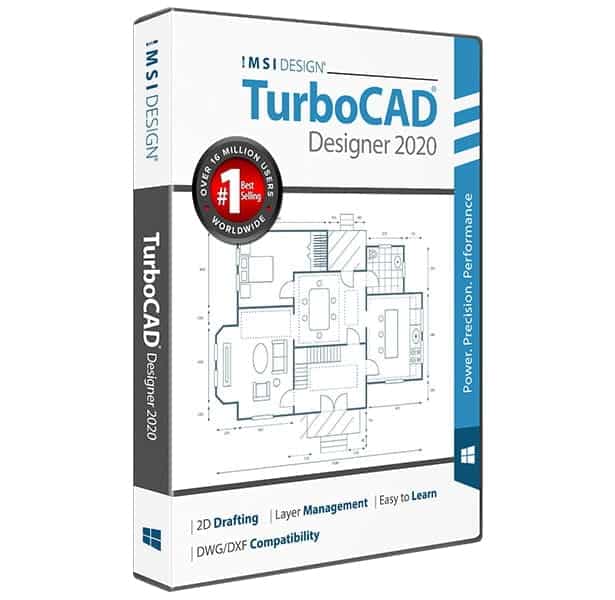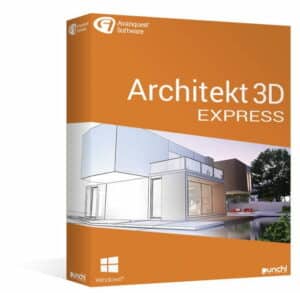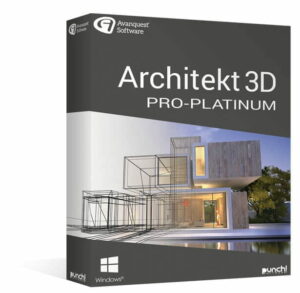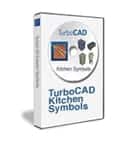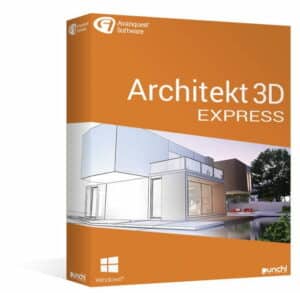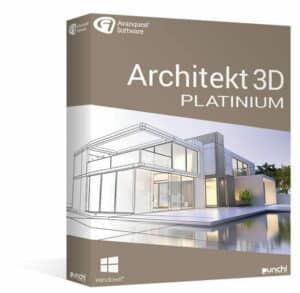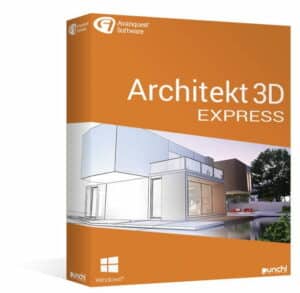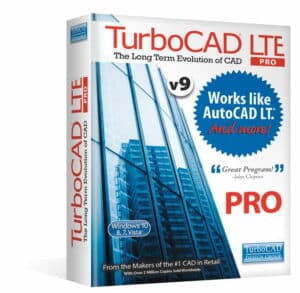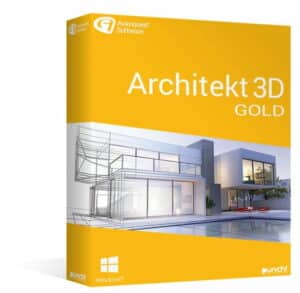Introducing TurboCAD 2020 Designer, English
Witness the powerful and intuitive drafting software – TurboCAD 2020 Designer, English. Packed with new and improved features, this software is tailored to suit the needs of both beginners and advanced users. Whether you’re an architect, mechanical designer, illustrator, or hobbyist, TurboCAD 2020 Designer has got you covered!
What’s New in TurboCAD 2020 Designer, English?
TurboCAD 2020 Designer comes with a series of new and enhanced features to elevate your designing experience. The improved software performance delivers a more versatile and user-friendly environment that can cater to various designing domains. Some of the key updates in TurboCAD 2020 Designer, English include:
1. Redesigned User Interface: With updated icons and themes, the software offers a modern and visually pleasing user interface that streamlines your workflow.
2. Improved DWG/DXF support: TurboCAD 2020 Designer supports the latest AutoCAD and AutoCAD LT file formats to ensure seamless file compatibility.
3. Enhanced PDF import and export: Improved functionality of importing and exporting PDF files, including the ability to recognize multiple layers and quickly convert them into editable CAD files.
4. Snaps and Geometric Alignment Aids: Enhanced snaps and alignment features that make it easier to create precise drawings and accurately align elements.
5. Operating System compatibility: TurboCAD 2020 Designer, English is compatible with the latest Windows 10 operating system, maximizing your software’s performance and stability.
Datasheet and Features
Get ready to dive into TurboCAD 2020 Designer’s highly detailed feature-set. The following table presents an extensive list of specifications and functionalities offered in TurboCAD 2020 Designer, English.
| Feature | Description |
|---|---|
| User Interface | Modern, highly customizable workspaces with updated icons, context menus, and tooltips |
| Drawing Tools | Advanced drafting and editing tools such as arcs, curves, and dimensioning for accurate and precision drawings |
| Snaps and Geometric Aids | Intelligent snaps, geometric aids, and alignment tools to create accurate and precise objects |
| 2D Geometric & Editing Features | Robust range of 2D drafting and editing tools, ideal for creating floor plans, technical illustrations, and more |
| Layer Management | Enhanced layer manager for better organization and control of drawing elements |
| Text and Annotations | Text editing, dimensioning, and annotations, linked objects for seamless drafting and annotations |
| File Compatibility | Broad range of file formats supported, including DWG, DXF, PDF, and more |
| System Requirements | Compatible with Windows 10, 8, and 7 on 64-bit systems |
| Performance | Improved software performance and stability for a smooth and efficient drafting experience |
| Tutorials and Support | Extensive tutorials, webinars, and community support to help users make the most of TurboCAD 2020 Designer |
TurboCAD 2020 Designer, English kaufen – Kurzinfos:
1. Modernized and visually appealing user interface
2. Extensive 2D drafting and editing tools, perfect for a wide range of applications
3. Improved compatibility with AutoCAD and various other file formats
4. Enhanced snaps, alignment features, and geometric aids for precise object creation and positioning
5. Supports Windows 10, 8, and 7 in 64-bit systems
6. Improved software performance and stability for a more efficient drafting experience
7. Comprehensive tutorials and community support to help users maximize their TurboCAD 2020 Designer experience
Powerful, versatile, and easy to use, TurboCAD 2020 Designer, English is the perfect tool in achieving an unparalleled designing experience. With its extensive features and capabilities, TurboCAD 2020 Designer can cater to various designing needs, be it for professional purposes or leisure. Give your creativity a platform to elevate with TurboCAD 2020 Designer, English!