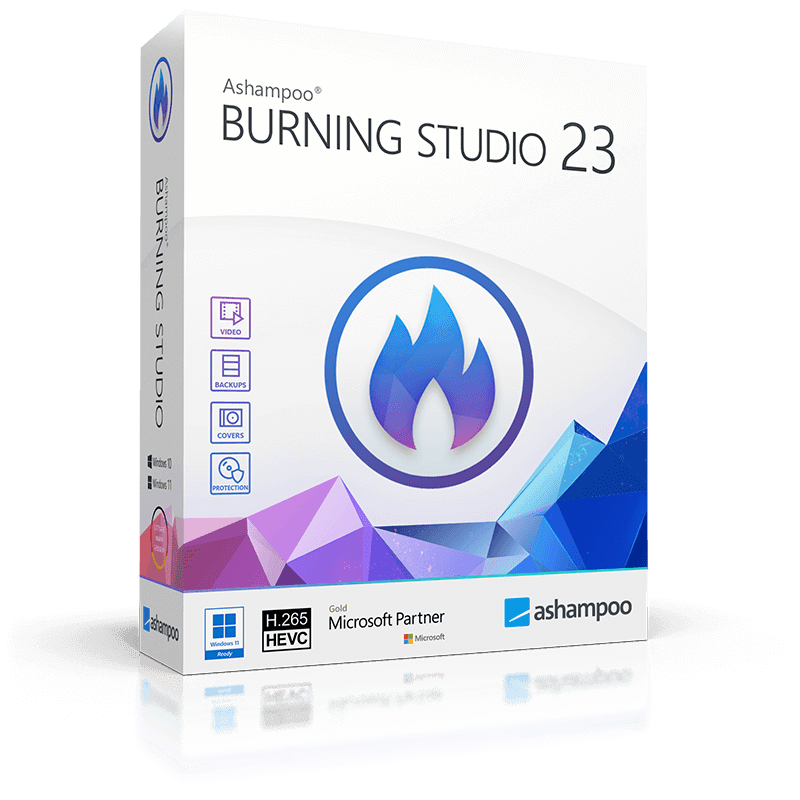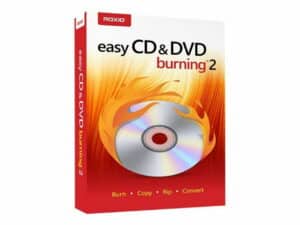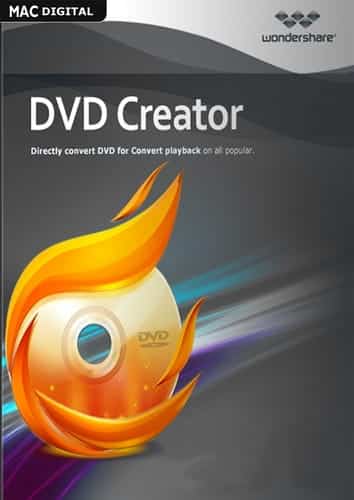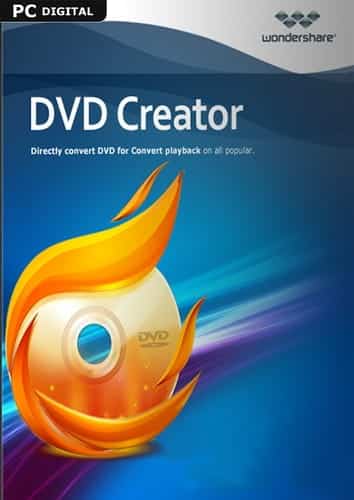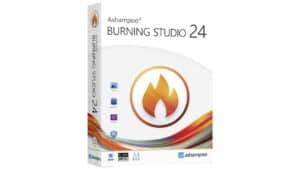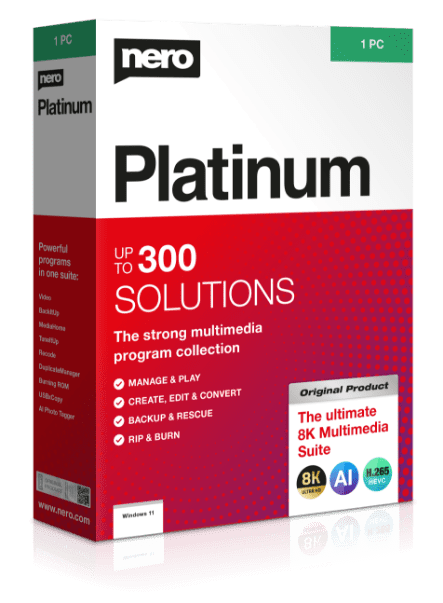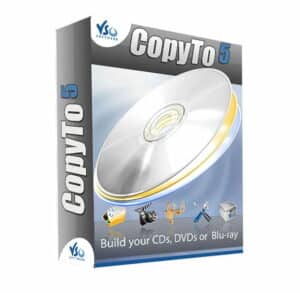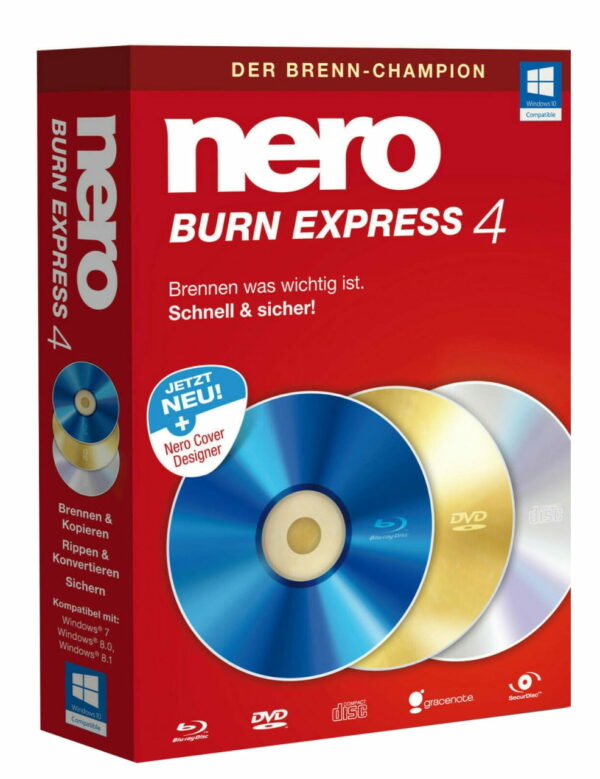Ashampoo Burning Studio 23 – Brennen Sie Ihre Erinnerungen, sichern Sie Ihre Daten und gestalten Sie Ihre Medien!
Stellen Sie sich vor, Sie könnten all Ihre wertvollen Fotos, Videos und wichtigen Dokumente sicher und stilvoll aufbewahren. Ashampoo Burning Studio 23 macht genau das möglich! Diese umfassende Brennsoftware ist mehr als nur ein Werkzeug zum Kopieren von Discs. Sie ist Ihr kreativer Partner, wenn es darum geht, unvergessliche Momente zu verewigen, Ihre Daten zuverlässig zu sichern und Ihre Medienprojekte professionell zu gestalten.
Vergessen Sie komplizierte Menüs und unübersichtliche Oberflächen. Ashampoo Burning Studio 23 überzeugt mit seiner intuitiven Bedienung, die es sowohl Anfängern als auch erfahrenen Nutzern ermöglicht, im Handumdrehen beeindruckende Ergebnisse zu erzielen. Ob Sie eine einfache Daten-CD erstellen, eine DVD mit Ihren Urlaubsfotos brennen oder eine Blu-ray Disc mit hochauflösenden Filmen erstellen möchten – mit Ashampoo Burning Studio 23 ist alles möglich.
Die Highlights von Ashampoo Burning Studio 23
Entdecken Sie die vielfältigen Funktionen, die Ashampoo Burning Studio 23 zu einem unverzichtbaren Werkzeug für Ihre digitale Welt machen:
- Brennen Sie Daten auf CD, DVD und Blu-ray Disc: Sichern Sie Ihre wichtigen Dateien, Fotos, Videos und Musik zuverlässig und langfristig.
- Kopieren Sie CDs, DVDs und Blu-ray Discs: Erstellen Sie schnell und einfach Duplikate Ihrer Lieblingsfilme, Musikalben oder Datensammlungen.
- Gestalten Sie individuelle Disc-Hüllen und Booklets: Verleihen Sie Ihren Medienprojekten eine persönliche Note mit professionell gestalteten Hüllen und Booklets.
- Erstellen Sie Audio-CDs und MP3-Discs: Genießen Sie Ihre Lieblingsmusik im Auto oder auf Ihrer Stereoanlage.
- Konvertieren Sie Musikdateien in verschiedene Formate: Wandeln Sie Ihre Musiksammlung in das passende Format für Ihre Geräte um.
- Erstellen Sie Diashows mit Musik: Präsentieren Sie Ihre Fotos auf eine ansprechende Art und Weise mit stimmungsvoller Hintergrundmusik.
- Sichern Sie Ihre Daten mit Passwortschutz: Schützen Sie Ihre sensiblen Daten vor unbefugtem Zugriff.
- Löschen Sie wiederbeschreibbare Discs: Machen Sie Platz für neue Daten auf Ihren wiederbeschreibbaren CDs, DVDs und Blu-ray Discs.
Warum Ashampoo Burning Studio 23 die richtige Wahl für Sie ist
Ashampoo Burning Studio 23 bietet Ihnen nicht nur eine breite Palette an Funktionen, sondern auch eine Reihe von Vorteilen, die das Brennen und Verwalten Ihrer Medien zum Vergnügen machen:
Einfache Bedienung: Die intuitive Benutzeroberfläche führt Sie Schritt für Schritt durch den Brennprozess, sodass Sie auch ohne Vorkenntnisse schnell und einfach Ergebnisse erzielen.
Hohe Kompatibilität: Ashampoo Burning Studio 23 unterstützt alle gängigen CD-, DVD- und Blu-ray-Formate, sodass Sie Ihre Medien problemlos auf verschiedenen Geräten abspielen können.
Zuverlässige Leistung: Die Software ist stabil und zuverlässig und sorgt dafür, dass Ihre Brennvorgänge reibungslos ablaufen.
Regelmäßige Updates: Ashampoo Burning Studio 23 wird kontinuierlich weiterentwickelt und mit neuen Funktionen und Verbesserungen versehen.
Exzellenter Support: Bei Fragen oder Problemen steht Ihnen ein kompetentes Support-Team zur Seite.
Kreative Freiheit mit Ashampoo Burning Studio 23
Mit Ashampoo Burning Studio 23 sind Ihrer Kreativität keine Grenzen gesetzt. Gestalten Sie individuelle Disc-Hüllen und Booklets, erstellen Sie beeindruckende Diashows mit Musik oder konvertieren Sie Ihre Musikdateien in das passende Format für Ihre Geräte. Die Software bietet Ihnen alle Werkzeuge, die Sie benötigen, um Ihre Medienprojekte professionell zu gestalten.
Stellen Sie sich vor, Sie verschenken eine selbstgebrannte DVD mit Ihren schönsten Urlaubserinnerungen, versehen mit einer liebevoll gestalteten Hülle und einer persönlichen Widmung. Oder Sie erstellen eine Audio-CD mit Ihren Lieblingssongs für Ihr Auto, perfekt zusammengestellt und in optimaler Klangqualität. Mit Ashampoo Burning Studio 23 können Sie Ihre Ideen verwirklichen und Ihre Medienprojekte zu etwas Besonderem machen.
Daten sicher archivieren und schützen
Ihre Daten sind wertvoll und sollten sicher aufbewahrt werden. Ashampoo Burning Studio 23 bietet Ihnen verschiedene Möglichkeiten, Ihre Daten zu sichern und vor Verlust zu schützen. Brennen Sie Ihre wichtigen Dateien auf CD, DVD oder Blu-ray Disc und bewahren Sie sie an einem sicheren Ort auf. Oder nutzen Sie die Passwortschutzfunktion, um Ihre sensiblen Daten vor unbefugtem Zugriff zu schützen.
Mit Ashampoo Burning Studio 23 können Sie beruhigt sein, dass Ihre Daten sicher und geschützt sind. Egal ob es sich um Ihre persönlichen Fotos, wichtigen Dokumente oder vertraulichen Informationen handelt – mit dieser Software haben Sie die Kontrolle über Ihre Daten.
Ashampoo Burning Studio 23 im Detail: Eine tabellarische Übersicht
| Funktion | Beschreibung |
|---|---|
| Daten brennen | Brennen von Daten auf CD, DVD und Blu-ray Disc |
| Audio-CD erstellen | Erstellen von Audio-CDs aus verschiedenen Audioformaten |
| MP3-Disc erstellen | Erstellen von MP3-Discs für maximale Musikauswahl |
| Video-Disc erstellen | Brennen von Video-DVDs und Blu-ray Discs |
| Diashow erstellen | Erstellen von Diashows mit Fotos und Musik |
| Disc kopieren | Kopieren von CDs, DVDs und Blu-ray Discs |
| Disc-Images erstellen | Erstellen und Brennen von Disc-Images (ISO, CUE/BIN) |
| Disc löschen | Löschen von wiederbeschreibbaren Discs |
| Backup erstellen | Erstellen von Backups wichtiger Daten |
| Passwortschutz | Schutz von Daten mit Passworten |
| Cover-Design | Gestaltung individueller Disc-Hüllen und Booklets |
| Musik konvertieren | Konvertieren von Musikdateien in verschiedene Formate (z.B. MP3, WMA, FLAC) |
Fazit: Ashampoo Burning Studio 23 – Ihr Allrounder für Medien und Daten
Ashampoo Burning Studio 23 ist mehr als nur eine Brennsoftware. Es ist ein umfassendes Werkzeug für alle, die ihre Medien und Daten sicher verwalten, kreativ gestalten und langfristig archivieren möchten. Mit seiner intuitiven Bedienung, der breiten Palette an Funktionen und der hohen Zuverlässigkeit ist Ashampoo Burning Studio 23 die ideale Wahl für alle, die Wert auf Qualität und Benutzerfreundlichkeit legen.
Lassen Sie sich von den vielfältigen Möglichkeiten inspirieren und entdecken Sie die kreativen Werkzeuge, die Ihnen Ashampoo Burning Studio 23 bietet. Brennen Sie Ihre Erinnerungen, sichern Sie Ihre Daten und gestalten Sie Ihre Medienprojekte professionell – mit Ashampoo Burning Studio 23 ist alles möglich!
FAQ – Häufig gestellte Fragen zu Ashampoo Burning Studio 23
Hier finden Sie Antworten auf häufig gestellte Fragen zu Ashampoo Burning Studio 23:
Was ist Ashampoo Burning Studio 23?
Ashampoo Burning Studio 23 ist eine umfassende Brennsoftware, mit der Sie CDs, DVDs und Blu-ray Discs brennen, kopieren und erstellen können. Darüber hinaus bietet die Software Funktionen zur Gestaltung von Disc-Hüllen, zur Erstellung von Diashows und zur Konvertierung von Musikdateien.
Welche Betriebssysteme werden von Ashampoo Burning Studio 23 unterstützt?
Ashampoo Burning Studio 23 unterstützt Windows 11, Windows 10 und Windows 8/8.1.
Kann ich mit Ashampoo Burning Studio 23 auch Blu-ray Discs brennen?
Ja, Ashampoo Burning Studio 23 unterstützt das Brennen von Blu-ray Discs.
Kann ich meine Daten mit einem Passwort schützen?
Ja, Ashampoo Burning Studio 23 bietet eine Passwortschutzfunktion, mit der Sie Ihre sensiblen Daten vor unbefugtem Zugriff schützen können.
Wie kann ich eine Diashow mit Ashampoo Burning Studio 23 erstellen?
Wählen Sie im Hauptmenü die Option „Diashow erstellen“ aus. Fügen Sie dann Ihre Fotos hinzu, wählen Sie eine Hintergrundmusik aus und passen Sie die Übergänge und Effekte an. Anschließend können Sie die Diashow als Video-Datei speichern oder direkt auf eine DVD oder Blu-ray Disc brennen.
Unterstützt Ashampoo Burning Studio 23 auch das Erstellen von ISO-Images?
Ja, Ashampoo Burning Studio 23 unterstützt das Erstellen und Brennen von ISO-Images.
Wo finde ich Hilfe, wenn ich Probleme mit der Software habe?
Ashampoo bietet einen umfangreichen Online-Support-Bereich mit FAQs, Anleitungen und einem Forum. Bei Bedarf können Sie sich auch direkt an den Ashampoo-Support wenden.