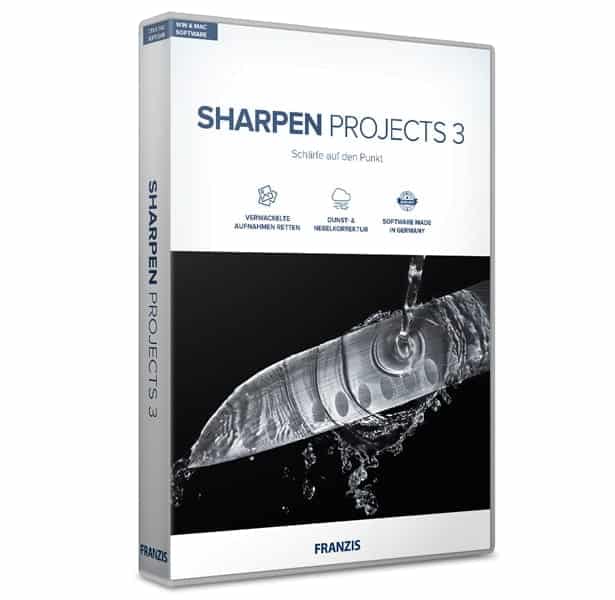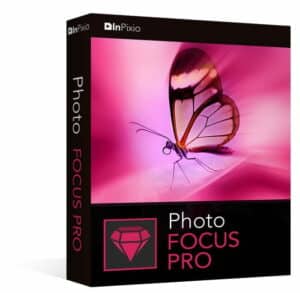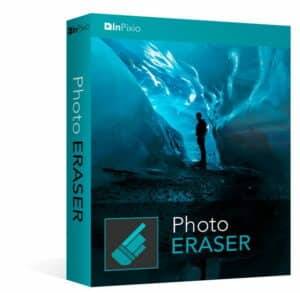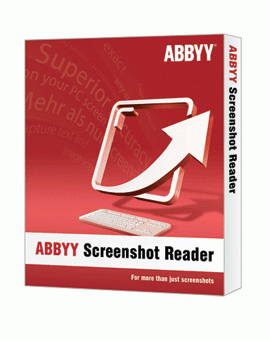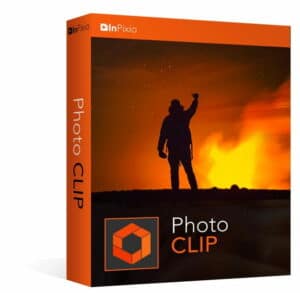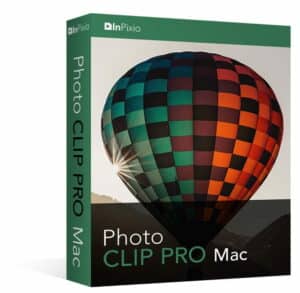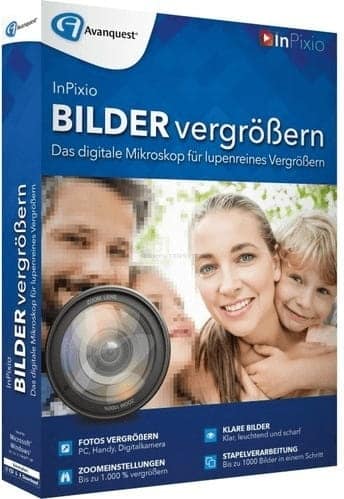Sharpen projects 3 Windows – Entfesseln Sie die Brillanz Ihrer Fotos
Haben Sie jemals ein Foto betrachtet und gespürt, dass etwas fehlt? Dass es nicht die gleiche Schärfe und Klarheit besitzt wie in Ihrer Erinnerung? Mit Sharpen projects 3 Windows verwandeln Sie Ihre digitalen Bilder in Meisterwerke voller Detailreichtum und visueller Tiefe. Schluss mit unscharfen oder verwaschenen Aufnahmen! Tauchen Sie ein in eine Welt gestochen scharfer Bilder, die Ihre Emotionen und Erinnerungen authentisch widerspiegeln.
Warum Sharpen projects 3 Windows?
Sharpen projects 3 Windows ist mehr als nur eine Software zur Bildschärfung. Es ist ein Werkzeug, das Ihre Kreativität beflügelt und Ihnen die Kontrolle über jedes Detail Ihrer Fotos gibt. Egal ob Sie Landschaftsaufnahmen, Porträts oder Schnappschüsse bearbeiten – mit dieser Software holen Sie das Beste aus jedem Bild heraus.
Die intuitive Benutzeroberfläche ermöglicht es sowohl Anfängern als auch erfahrenen Fotografen, mühelos professionelle Ergebnisse zu erzielen. Komplexe Algorithmen im Hintergrund sorgen für eine intelligente Schärfung, die das Rauschen minimiert und natürliche Texturen bewahrt. Stellen Sie sich vor, wie Sie Ihre Freunde und Familie mit atemberaubenden Fotos beeindrucken, die jedes Detail in Perfektion zeigen.
Die Highlights im Überblick:
- Intelligente Schärfungsalgorithmen: Analysieren das Bild automatisch und wenden die optimale Schärfung an.
- Rauschreduzierung: Minimiert unerwünschtes Rauschen und erhält die Bildqualität.
- Selektive Schärfung: Schärfen Sie nur bestimmte Bereiche des Bildes für maximale Kontrolle.
- Batch-Verarbeitung: Bearbeiten Sie mehrere Bilder gleichzeitig, um Zeit zu sparen.
- Unterstützung für RAW-Formate: Perfekt für professionelle Fotografen, die das volle Potenzial ihrer Bilder ausschöpfen möchten.
- Einfache Bedienung: Intuitive Benutzeroberfläche für schnelle und unkomplizierte Ergebnisse.
- Voreinstellungen: Nutzen Sie eine Vielzahl von Voreinstellungen für verschiedene Bildtypen und Stile.
- Vergleichsansicht: Vergleichen Sie die Originalaufnahme mit der bearbeiteten Version, um die Unterschiede deutlich zu sehen.
Verwandeln Sie Ihre Fotos in Kunstwerke
Mit Sharpen projects 3 Windows können Sie die Schärfe Ihrer Fotos gezielt anpassen und so den gewünschten Look erzielen. Ob Sie ein subtiles Schärfen für eine natürliche Wiedergabe oder eine stärkere Schärfung für einen dramatischen Effekt wünschen – die Möglichkeiten sind grenzenlos.
Die selektive Schärfung ermöglicht es Ihnen, den Fokus auf bestimmte Bereiche des Bildes zu lenken und so die Aufmerksamkeit des Betrachters zu steuern. Betonen Sie die Augen in einem Porträt, die Details einer Blume oder die Textur einer Landschaft – mit Sharpen projects 3 Windows haben Sie die volle Kontrolle.
Technische Daten
| Feature | Beschreibung |
|---|---|
| Betriebssystem | Windows 10, Windows 8.1, Windows 8, Windows 7 |
| Prozessor | Intel Core i3 oder AMD Athlon 64 X2 |
| Arbeitsspeicher | 4 GB RAM (8 GB empfohlen) |
| Festplattenspeicher | 2 GB freier Festplattenspeicher |
| Grafikkarte | DirectX 9-kompatible Grafikkarte mit mindestens 512 MB VRAM |
Ihre Investition in Perfektion
Sharpen projects 3 Windows ist nicht nur eine Software, sondern eine Investition in die Qualität Ihrer Fotos. Es ist ein Werkzeug, das Ihnen hilft, Ihre kreativen Visionen zu verwirklichen und Ihre Erinnerungen in bestmöglicher Qualität festzuhalten. Stellen Sie sich vor, wie Sie Ihre bearbeiteten Fotos in sozialen Medien teilen, ausdrucken und an Ihre Liebsten verschenken – voller Stolz auf die beeindruckende Klarheit und Schärfe.
Lassen Sie sich von den Möglichkeiten inspirieren, die Sharpen projects 3 Windows Ihnen bietet. Entdecken Sie neue Details in Ihren Fotos, die Sie bisher übersehen haben, und erwecken Sie Ihre Bilder zum Leben.
FAQ – Häufig gestellte Fragen zu Sharpen projects 3 Windows
Hier finden Sie Antworten auf häufig gestellte Fragen zu Sharpen projects 3 Windows.
1. Ist Sharpen projects 3 Windows auch für Anfänger geeignet?
Ja, absolut! Die intuitive Benutzeroberfläche und die zahlreichen Voreinstellungen machen die Software auch für Anfänger leicht zugänglich. Sie können schnell professionelle Ergebnisse erzielen, ohne Vorkenntnisse zu benötigen.
2. Unterstützt Sharpen projects 3 Windows RAW-Dateien?
Ja, Sharpen projects 3 Windows unterstützt RAW-Dateien. Dies ist besonders wichtig für professionelle Fotografen, die das volle Potenzial ihrer Bilder ausschöpfen möchten.
3. Kann ich mit Sharpen projects 3 Windows auch mehrere Bilder gleichzeitig bearbeiten?
Ja, die Software verfügt über eine Batch-Verarbeitungsfunktion, mit der Sie mehrere Bilder gleichzeitig bearbeiten können. Das spart Ihnen Zeit und Mühe.
4. Wie unterscheidet sich Sharpen projects 3 Windows von anderen Bildbearbeitungsprogrammen?
Sharpen projects 3 Windows konzentriert sich ausschließlich auf die Bildschärfung und bietet daher spezialisierte Algorithmen, die in anderen Programmen oft nicht vorhanden sind. Dies ermöglicht eine präzisere und effektivere Schärfung mit minimalem Rauschen.
5. Gibt es eine Testversion von Sharpen projects 3 Windows?
In der Regel bieten die Hersteller Testversionen an, damit Sie sich vor dem Kauf von der Leistungsfähigkeit der Software überzeugen können. Besuchen Sie die Webseite des Herstellers, um die aktuelle Verfügbarkeit einer Testversion zu prüfen.
6. Welche Systemvoraussetzungen hat Sharpen projects 3 Windows?
Die genauen Systemvoraussetzungen finden Sie im Abschnitt „Technische Daten“ weiter oben in dieser Produktbeschreibung.
7. Was ist selektive Schärfung und wie funktioniert sie?
Selektive Schärfung ermöglicht es Ihnen, nur bestimmte Bereiche eines Bildes zu schärfen. Dies ist besonders nützlich, um den Fokus auf wichtige Details zu lenken oder unerwünschte Bereiche unscharf zu lassen. In Sharpen projects 3 Windows können Sie die selektive Schärfung mithilfe von Masken oder Pinseln präzise steuern.